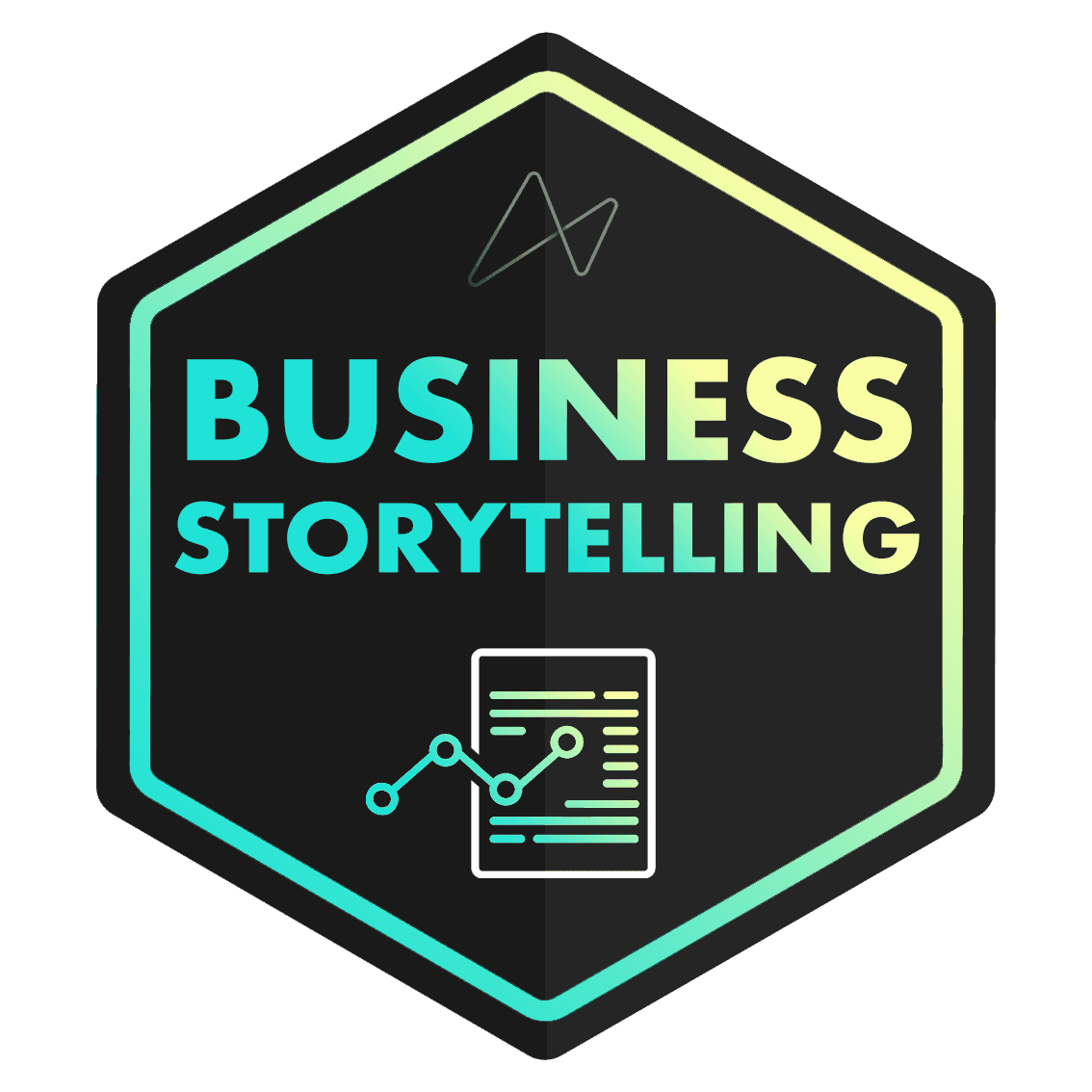Expires in:


FREE Course
Course Description
This course is designed to help you build the exact skills you need to ace the Microsoft PL-300 exam, guaranteed.
Throughout the course, you’ll play the role of Lead BI Analyst for Maven Cycles, a boutique cycling shop. You’ll use Power BI Desktop and Service, along with the skills you learn throughout the course, to design and build an end-to-end business intelligence solution from the ground up.
Our project will incorporate all of the skills covered on the PL-300 Exam, including data prep, modeling, visualization and analysis, along with deploying and maintaining reports and deliverables.
We’ll also walk through everything you need to know about the certification process itself, including the exam structure, topic breakdown, question types, rules, results, and tips for success.
Finally, we’ll wrap things up with a full-length practice exam, with knowledge-based and case study questions designed to mirror the actual exam experience and make sure you’re ready for the real deal.
If you’re ready to level-up your Power BI skills, increase your earning potential, and become a Microsoft Certified Analyst, this is the course for you.
Course Content
13 course hours
3 assignments & solutions
8 quizzes
Who should take this course
Power BI users looking to sharpen and certify their skills
Aspiring analysts seeking to add industry-recognized credentials to the resume
Anyone looking for a hands-on, comprehensive guide to clearing the Microsoft PL-300 Exam
Meet your instructors

Aaron Parry
Partner & CCO
Aaron is a professional analytics consultant and Microsoft Power BI expert, with 10+ years working in business intelligence and marketing analytics. He's an instructor, coach and mentor for aspiring analysts, and has deep experience helping companies develop and implement full-stack BI solutions.
Featured review
"Today I passed my PL-300 Exam and got my first Microsoft certification! This course, along with Chris and Aaron's Power BI Desktop and Service courses, were exactly what was required to pass the exam. Maven Analytics has continuously helped me excel at my job as a business analyst, and has been crucial to growing my career!"

Dino A.
Included learning paths
Course credential
You’ll earn the course certification by completing this course and passing the assessment requirements

Microsoft PL-300 Exam Prep
CPE Accreditation

CPE Credits:
0
Field of Study:
Information Technology
Delivery Method:
QAS Self Study
Maven Analytics LLC is registered with the National Association of State Boards of Accountancy (NASBA) as a sponsor of continuing professional education on the National Registry of CPE Sponsors. State boards of accountancy have the final authority on the acceptance of individual courses for CPE credit. Complaints regarding registered sponsors may be submitted to the National Registry of CPE Sponsors through its website: www.nasbaregistry.org.For more information regarding administrative policies such as complaints or refunds, please contact us at admin@mavenanalytics.io or (857) 256-1765.
Course Description
This course is designed to help you build the exact skills you need to ace the Microsoft PL-300 exam, guaranteed.
Throughout the course, you’ll play the role of Lead BI Analyst for Maven Cycles, a boutique cycling shop. You’ll use Power BI Desktop and Service, along with the skills you learn throughout the course, to design and build an end-to-end business intelligence solution from the ground up.
Our project will incorporate all of the skills covered on the PL-300 Exam, including data prep, modeling, visualization and analysis, along with deploying and maintaining reports and deliverables.
We’ll also walk through everything you need to know about the certification process itself, including the exam structure, topic breakdown, question types, rules, results, and tips for success.
Finally, we’ll wrap things up with a full-length practice exam, with knowledge-based and case study questions designed to mirror the actual exam experience and make sure you’re ready for the real deal.
If you’re ready to level-up your Power BI skills, increase your earning potential, and become a Microsoft Certified Analyst, this is the course for you.
Curriculum
Meet your instructors

Aaron Parry
Partner & CCO
Aaron is a professional analytics consultant and Microsoft Power BI expert, with 10+ years working in business intelligence and marketing analytics. He's an instructor, coach and mentor for aspiring analysts, and has deep experience helping companies develop and implement full-stack BI solutions.
Student reviews
Today I passed my PL-300 Exam and got my first Microsoft certification! This course, along with Chris and Aaron's Power BI Desktop and Service courses, were exactly what was required to pass the exam. Maven Analytics has continuously helped me excel at my job as a business analyst, and has been crucial to growing my career!


Dino A.
Brilliant Course!! Definitely worth checking out even if you are not planning on doing the PL-300 Exam! Aaron is awesome, you will never stop learning throughout this course... Its a tough one, but certainly worth it...


Sean Tom Ryan (STR)
Amazing job getting all things together in one prep course


Juclénio António
Included learning paths
Course credential
You’ll earn the course certification by completing this course and passing the assessment requirements

Microsoft PL-300 Exam Prep

Microsoft PL-300 Exam Prep
CPE Accreditation

CPE Credits:
0
Field of Study:
Information Technology
Delivery Method:
QAS Self Study
Maven Analytics LLC is registered with the National Association of State Boards of Accountancy (NASBA) as a sponsor of continuing professional education on the National Registry of CPE Sponsors. State boards of accountancy have the final authority on the acceptance of individual courses for CPE credit. Complaints regarding registered sponsors may be submitted to the National Registry of CPE Sponsors through its website: www.nasbaregistry.org.
For more information regarding administrative policies such as complaints or refunds, please contact us at admin@mavenanalytics.io or (857) 256-1765.
More courses you may like
FOR INDIVIDUALS
Master data & AI skills
Build data & AI skills to launch or accelerate your career (start for free, no credit card required).

FOR COMPANIES & TEAMS
Transform your workforce
Assess your team's data & AI skills and follow personalized learning plans to close the gaps.
FOR INDIVIDUALS
Master data & AI skills
Build data & AI skills to launch or accelerate your career (start for free, no credit card required).

FOR COMPANIES & TEAMS
Transform your workforce
Assess your team's data & AI skills and follow personalized learning plans to close the gaps.
FOR INDIVIDUALS
Master data & AI skills
Build data & AI skills to launch or accelerate your career (start for free, no credit card required).

FOR COMPANIES & TEAMS
Transform your workforce
Assess your team's data & AI skills and follow personalized learning plans to close the gaps.

DISCOVER
DISCOVER
DISCOVER