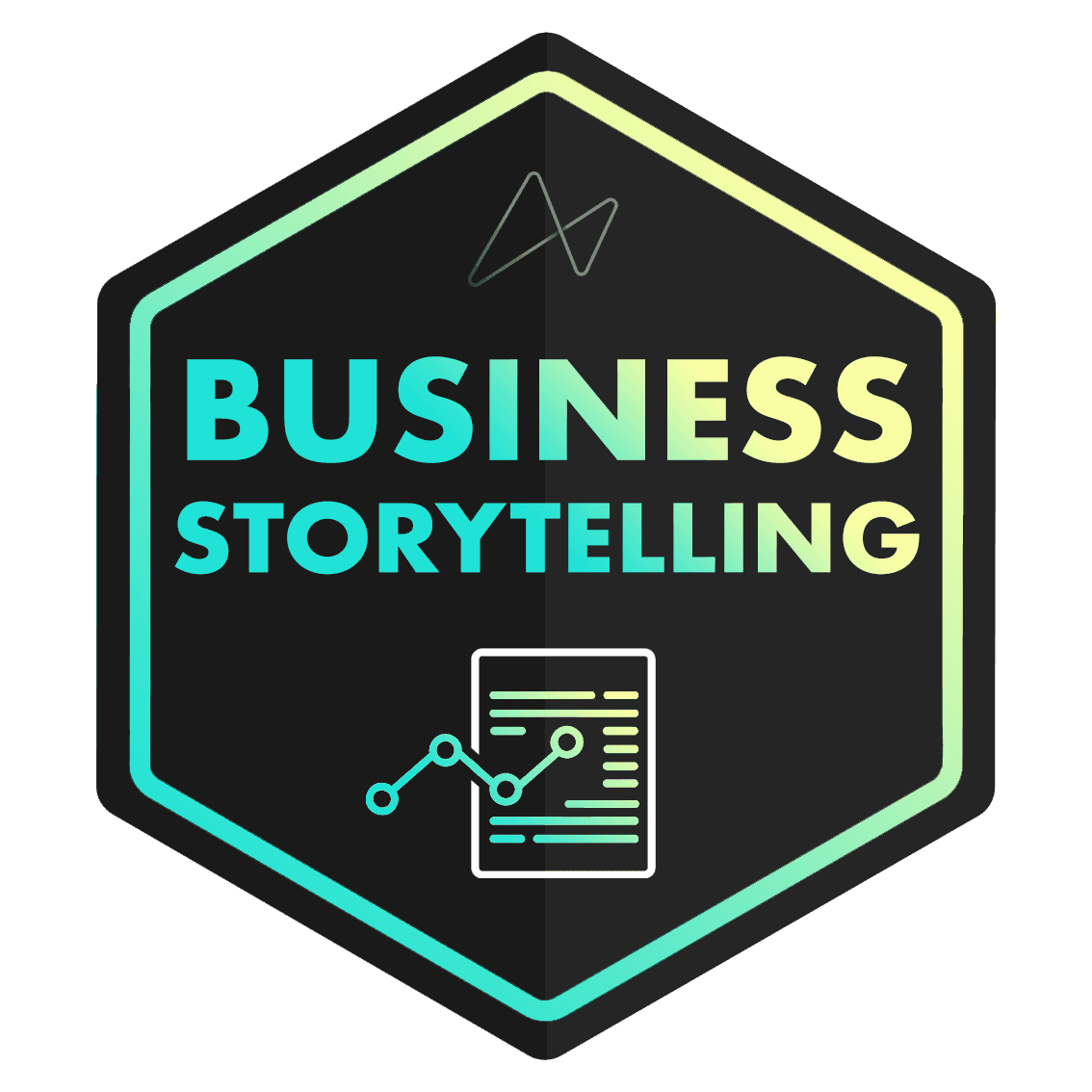Expires in:


FREE Course

Self-paced course
Self-paced course
Interactive Dashboards with Plotly & Dash
Interactive Dashboards with Plotly & Dash


Course Description
This is a hands-on, project-based course designed to help you learn Python’s most popular packages for creating interactive dashboards and web applications: Plotly and Dash.
We’ll start by introducing the core components of a Dash application, review basic front-end and back-end elements, and demonstrate how to tie everything together to create a simple, interactive web app.
From there we’ll explore a variety of Plotly visuals including line charts, scatterplots, histograms and maps. We’ll apply basic formatting options like layouts and axis labels, add context to our visuals using annotations and reference lines, then bring our data to life with interactive elements like dropdown menus, checklists, sliders, date pickers, and more.
Last but not least we’ll use Dash to build and customize a web-based dashboard, using tools like markdown, HTML components & styles, themes, grids, tabs, and more. We’ll also introduce some advanced topics like data tables, conditional and chained callbacks, cross-filters, and app deployment options.
Throughout the course you’ll play the role of a Data Analyst for Maveluxe Travel, a high-end agency that helps customers find flights and resorts based on their travel preferences. Your task? Use Python to create interactive visuals and dashboards to help Maveluxe’s travel agents best support their customers.
If you’re a data scientist, analyst or business intelligence professional looking to add Plotly & Dash to your Python skill set, this is the course for you.
Course Content
14 course hours
15 assignments & solutions
5 quizzes
2 skills assessments
14 CPE credits
Who should take this course
Analysts or Data Scientists who want to build interactive, web-based visuals or dashboard applications
Data professionals looking to add Plotly & Dash to their Python skill set
Anyone interested in learning one of the most popular open source programming languages in the world
Meet your instructors

Chris Bruehl
Analytics Engineer & Lead Python Instructor
Chris is a Python expert, certified Statistical Business Analyst, and seasoned Data Scientist, having held senior-level roles at large insurance firms and financial service companies. He earned a Masters in Analytics at NC State's Institute for Advanced Analytics, where he founded the IAA Python Programming club.
Featured review
"If you're like me — starting out with no knowledge of Plotly or Dash — and you're interested in building interactive dashboards with Python, I highly recommend this course. It gave me the confidence and skills to create any dashboard I can imagine, with endless possibilities!"

Fadwa A.
Included learning paths
Course credential
You’ll earn the course certification by completing this course and passing the assessment requirements

Interactive Dashboards with Plotly & Dash
CPE Accreditation

CPE Credits:
14
Field of Study:
Information Technology
Delivery Method:
QAS Self Study
Maven Analytics LLC is registered with the National Association of State Boards of Accountancy (NASBA) as a sponsor of continuing professional education on the National Registry of CPE Sponsors. State boards of accountancy have the final authority on the acceptance of individual courses for CPE credit. Complaints regarding registered sponsors may be submitted to the National Registry of CPE Sponsors through its website: www.nasbaregistry.org.For more information regarding administrative policies such as complaints or refunds, please contact us at admin@mavenanalytics.io or (857) 256-1765.
Course Description
This is a hands-on, project-based course designed to help you learn Python’s most popular packages for creating interactive dashboards and web applications: Plotly and Dash.
We’ll start by introducing the core components of a Dash application, review basic front-end and back-end elements, and demonstrate how to tie everything together to create a simple, interactive web app.
From there we’ll explore a variety of Plotly visuals including line charts, scatterplots, histograms and maps. We’ll apply basic formatting options like layouts and axis labels, add context to our visuals using annotations and reference lines, then bring our data to life with interactive elements like dropdown menus, checklists, sliders, date pickers, and more.
Last but not least we’ll use Dash to build and customize a web-based dashboard, using tools like markdown, HTML components & styles, themes, grids, tabs, and more. We’ll also introduce some advanced topics like data tables, conditional and chained callbacks, cross-filters, and app deployment options.
Throughout the course you’ll play the role of a Data Analyst for Maveluxe Travel, a high-end agency that helps customers find flights and resorts based on their travel preferences. Your task? Use Python to create interactive visuals and dashboards to help Maveluxe’s travel agents best support their customers.
If you’re a data scientist, analyst or business intelligence professional looking to add Plotly & Dash to your Python skill set, this is the course for you.
Curriculum
Meet your instructors

Chris Bruehl
Analytics Engineer & Lead Python Instructor
Chris is a Python expert, certified Statistical Business Analyst, and seasoned Data Scientist, having held senior-level roles at large insurance firms and financial service companies. He earned a Masters in Analytics at NC State's Institute for Advanced Analytics, where he founded the IAA Python Programming club.
Student reviews
If you're like me — starting out with no knowledge of Plotly or Dash — and you're interested in building interactive dashboards with Python, I highly recommend this course. It gave me the confidence and skills to create any dashboard I can imagine, with endless possibilities!


Fadwa A.
I am genuinely delighted with my time at Maven Analytics! The top-notch courses, well-guided projects, and meticulously organized learning routes have played a pivotal role in my expedition through data visualization. The Data Playground proves to be an excellent asset, offering a practical space to implement my newfound knowledge. The Monthly Data Challenges are excellent opportunities to build your Data Analysis skills. The exhaustive content and captivating structure have undeniably enhanced my proficiency in Power BI, Tableau, and Python. A hearty commendation to Chris Dutton & Maven Analytics for furnishing an outstanding platform that facilitates learning and advancement in the realm of data. Highly commendable!


Andrew Hubbard
Included learning paths
Course credential
You’ll earn the course certification by completing this course and passing the assessment requirements

Interactive Dashboards with Plotly & Dash

Interactive Dashboards with Plotly & Dash
CPE Accreditation

CPE Credits:
14
Field of Study:
Information Technology
Delivery Method:
QAS Self Study
Maven Analytics LLC is registered with the National Association of State Boards of Accountancy (NASBA) as a sponsor of continuing professional education on the National Registry of CPE Sponsors. State boards of accountancy have the final authority on the acceptance of individual courses for CPE credit. Complaints regarding registered sponsors may be submitted to the National Registry of CPE Sponsors through its website: www.nasbaregistry.org.
For more information regarding administrative policies such as complaints or refunds, please contact us at admin@mavenanalytics.io or (857) 256-1765.
More courses you may like
FOR INDIVIDUALS
Master data & AI skills
Build data & AI skills to launch or accelerate your career (start for free, no credit card required).

FOR COMPANIES & TEAMS
Transform your workforce
Assess your team's data & AI skills and follow personalized learning plans to close the gaps.
FOR INDIVIDUALS
Master data & AI skills
Build data & AI skills to launch or accelerate your career (start for free, no credit card required).

FOR COMPANIES & TEAMS
Transform your workforce
Assess your team's data & AI skills and follow personalized learning plans to close the gaps.
FOR INDIVIDUALS
Master data & AI skills
Build data & AI skills to launch or accelerate your career (start for free, no credit card required).

FOR COMPANIES & TEAMS
Transform your workforce
Assess your team's data & AI skills and follow personalized learning plans to close the gaps.

DISCOVER
DISCOVER
DISCOVER